Outlook + Binder
This guide explains how to use the Outlook integration features to seamlessly work with files between your Binder site and email attachments.
Attaching a file in Binder to an email.
Simple right-click a file and select 'Attach to Outlook message'.
From here, you have options to compose a new message with the file attached, attach the file to a draft or select a message to attach the file to.
Transferring an email attachment into Binder.
Select the message with the attachment within Outlook.
Now, simply right click in the location you wish to upload the attachment to in Binder, and select 'Fetch from Outlook'.
Click on the email to see a list of attachments.
Select which attachments you wish to upload (the entire email may also be selected for upload), and click 'Upload attachment'.
The attachments will now be uploaded into Binder.